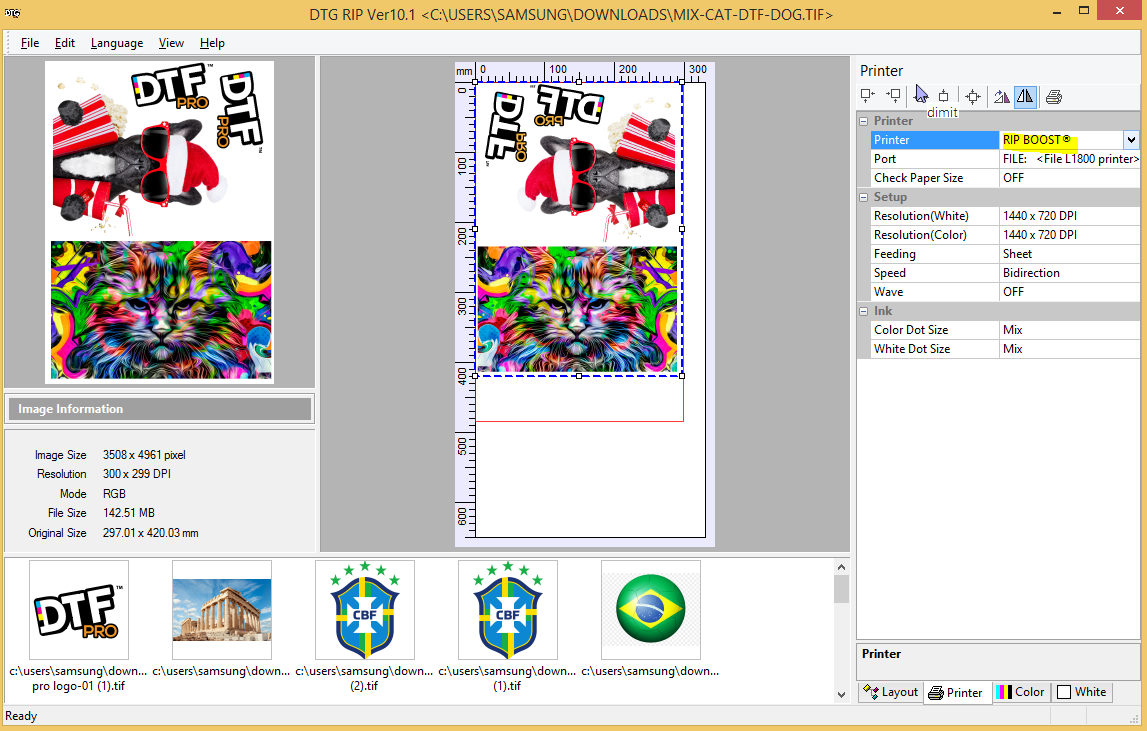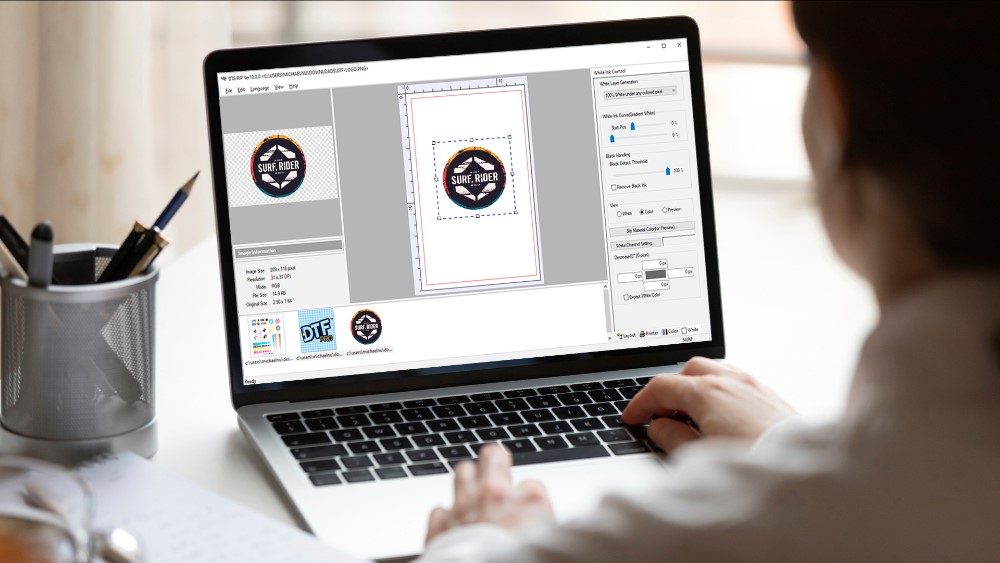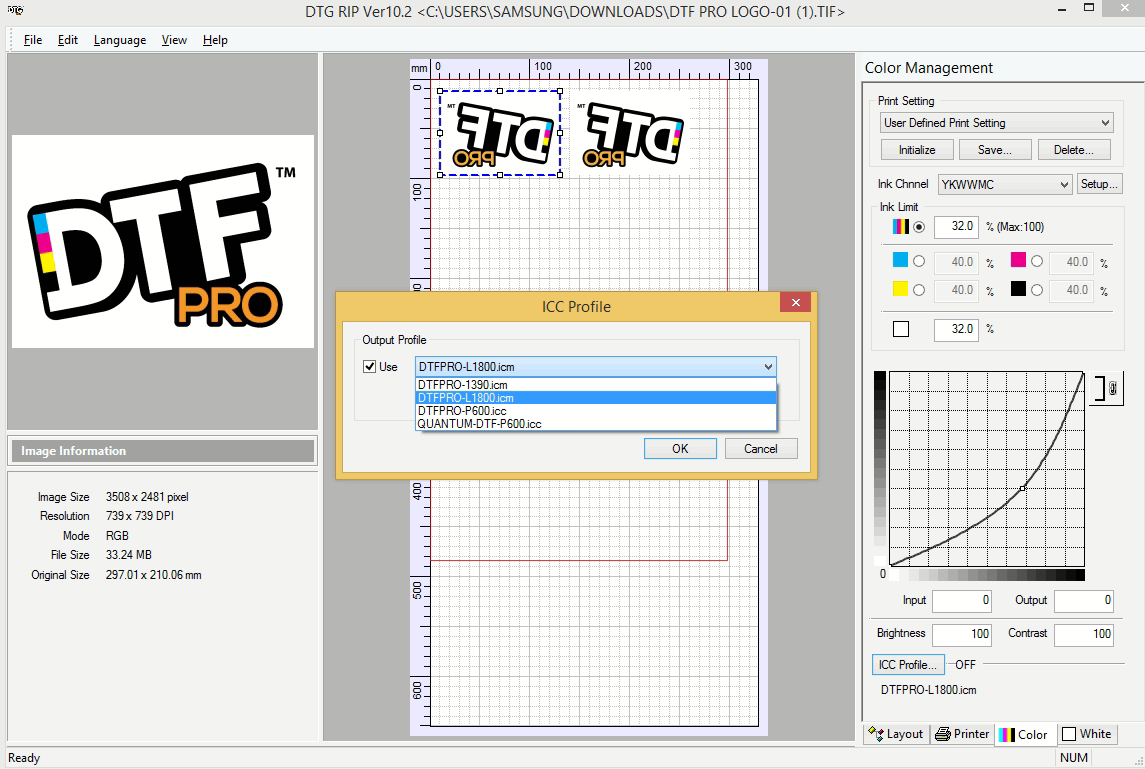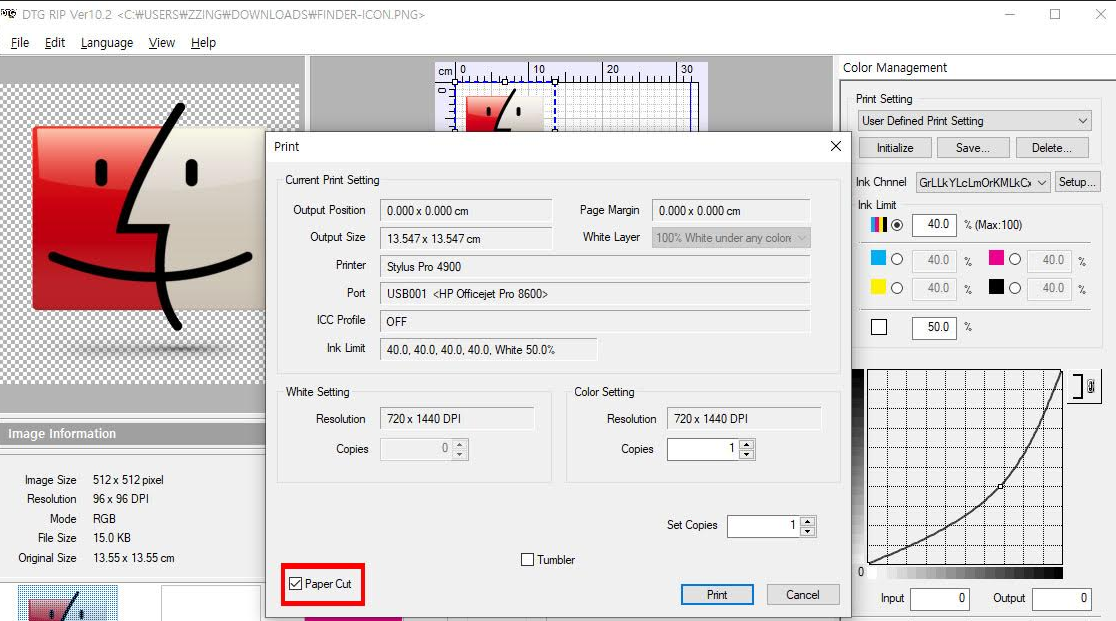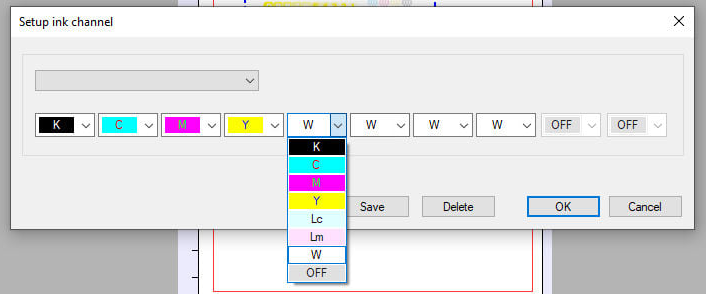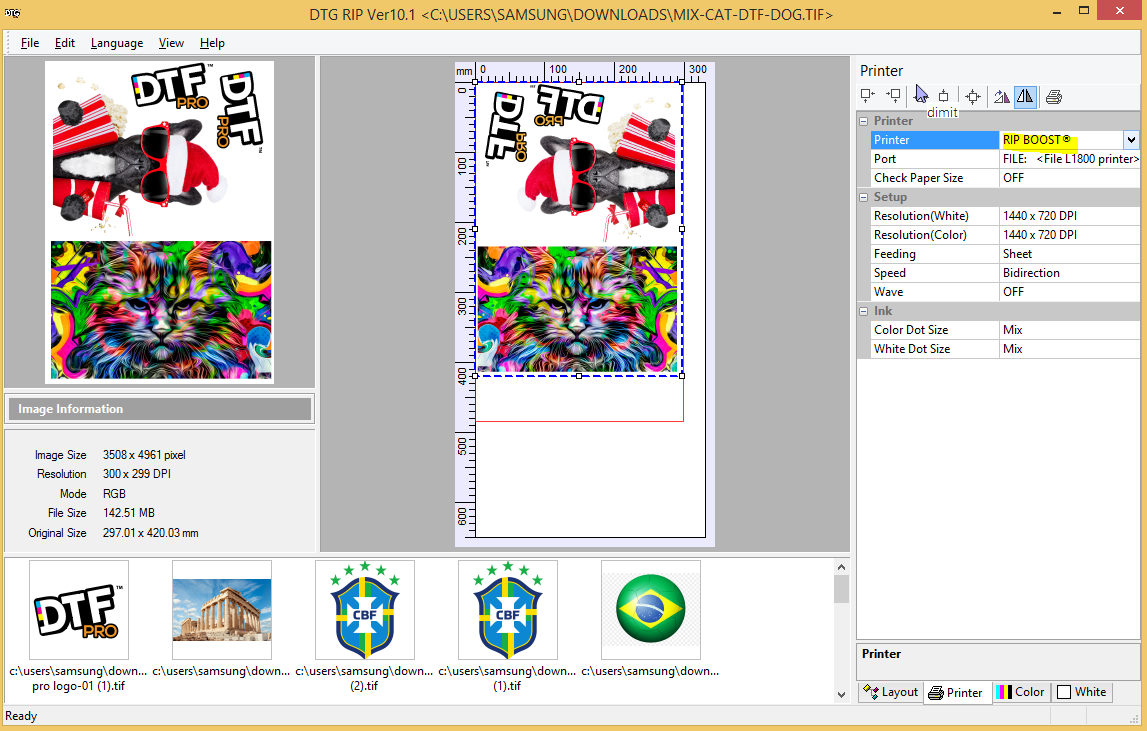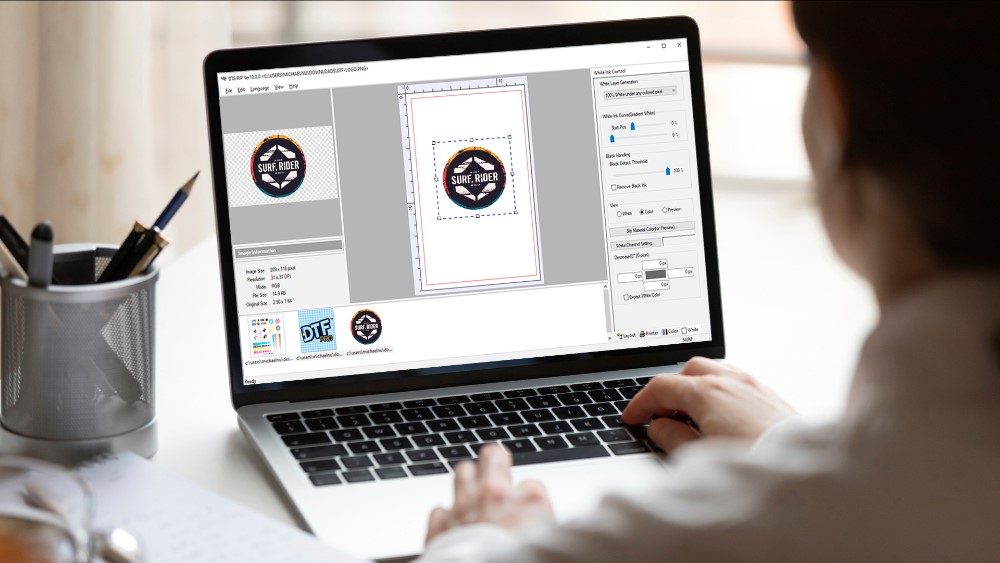GENUINE ACRORIP ® V10.7 AND V11.4 (wideDTF ® and desktopDTF ® editions) ARE AVAILABLE FROM AUTHORIZED RESELLERS
Beware of knockoffs / unauthorized versions that may contain viruses, are glitchy, and are not supported or updateable to the latest authentic version, especially from sellers in China who often bundle unauthorized and virus-laden software with their printers.
Violators will be and have been prosecuted to the full extent of the law. If you suspect that you have unknowingly purchased or received an unauthorized copy of ACRORIP ®, you can report it here.
ACTIVE AUTHORIZED RESELLERS:
Acrorip ® V9 and older versions are no longer supported.
- Genuine Acrorip ® V10 is upgradable to V10.7 (the latest version as of July 2023). If you have a genuine ACRORIP V10 dongle, you can upgrade the software for free to the latest V10.7 by contacting us to request an upgrade.
Note that Genuine Acrorip V10 is no longer receiving upgrades for new drivers or new features, but it is still being supported and may continue to receive upgrades for improvements in regards to existing drivers and existing functionality. Customers who have bought genuine Acrorip V10 from an authorized reseller are eligible for an upgrade to V10.7 or new upgrades should they become available.
- Acrorip ® V11.4 is available in 2 editions as of May 2025 (desktopDTF ® and wideDTF ®). The latest update is V11.4 as of May 12, 2025. To see the printer compatibilities for the different versions, click here.
Genuine Acrorip V11 may receive upgrades in future for new drivers or new functionality. Customers who buy genuine Acrorip V11 from an authorized reseller will be eligible for upgrades as they become available.
Acrorip is not responsible for sales, accounting, or any customer service related issues that an end-user / customer may have for a purchase from a reseller listed above, and reserves its rights to delist resellers at any time based on reseller performance, reseller compliance with terms of service, or at Acrorip's discretion based on any possible customer complaints/concerns that may be raised by end-users and which would be evaluated. Acrorip is not responsible for any action(s) of resellers, but as an end-user you may report any experience or concerns to Acrorip, and they will be evaluated and taken into consideration when it comes to re-validating a reseller.
Beware of pirated software or scams that offer software that (a) does not work properly, (b) has viruses that could compromise your PC and personal data, and (c) is not updatable with authentic ACRORIP ® releases. Report piracy via the link in the footer.

If you are interested in becoming an authorized ACRORIP ® reseller or dealer:
Contact Sales
If you purchased GENUINE ACRORIP® V10 from an authorized reseller you can contact us to upgrade to a newer V10 version (currently V10.7).
If you purchased GENUINE ACRORIP® V11 from an authorized reseller you can contact us to upgrade to a newer V11 version (currently V11.4).
Contact for Upgrade
(DO NOT use the above form if you are looking for support. Support should be directed to the reseller/dealer whom you bought your software from. Also keep in mind that Versions 9 and older are no longer supported in any way.)
Subscribe to our newsletter for Product Updates and Improvement notifications:
Subscribe
ACRORIP ® V10.7 software comes with a DTGRIP ® USB security dongle that works with many popular Epson based DTG Printers, DTF Printers and also UV Printers. V10.7 works with Windows 7 / 8 / 10.
ACRORIP ® V11.3 software is available in 2 editions (desktopDTF® and wideDTF®) and each version comes with a DTFRIP ® USB security dongle that works with many popular Epson based DTF Printers. V11.3 works with Windows 7 / 8 / 10 / 11.
Buying from authorized resellers ensures you are buying GENUINE ACRORIP ® RIP SOFTWARE.
ACRORIP ® software is very easy to use and offers a simple interface that have made ACRORIP the most popular RIP software on the planet. Anyone can learn and understand how to use this RIP software very quickly. Compatible with most Epson-based DTG printers, DTF Printers and UV Printers.
One pass white and color, no need for two passes for dark t-shirt/products. Advanced features for printing on Dark tshirts and garments. Multi-Image handling (available in V11). And so much more!
ACRORIP V11.4 desktopDTF® is compatible with the following printer engines:
- Epson L800/L805
- Epson L1800
- Epson Artisan 1430
- Epson Photo XP-15000
- Epson Ecotank ET-8500, ET-8550, L8050, L18050
- Epson Ecotank ET-18100
- Epson Stylus Photo 1390, 1400
- Epson Stylus Photo R1800, R1900, R2000, R2400, R2880, R3000
- Epson SureColor P400, P600
- Epson SureColor P700
- DTFPRO INSPIRE LITE 1800
- DTFPRO MODEL J
- Epson Ecotank ET-5800Epson EcotankET-5850
- Epson Ecotank ET-L8180
ACRORIP V11 wideDTF® is compatible with the following printer engines:
- Epson Stylus Pro 3800, 3880, 3885
- Epson Stylus Pro 4000, 4800, 4880, 4890, 4900
- Epson Stylus Pro 7800, 7880, 7890, 7900, 9900
- Epson SureColor P800, P5000, P6000
- Epson SureColor P900
- Epson XP600 (including multi-head printers, with Hoson)
- Epson I1600 (including multi-head printers, with Hoson)
- Epson I3200 (including multi-head printers, with Hoson)
ACRORIP ® V10.7 is compatible with the following printer engines:
- Epson Stylus Photo 1390/1400, R1800, R2000, R3000
- Epson EcoTank L800/L805, L1800 (L1800 now supported with RIPBOOST, increasing print speeds by 40%)
- Epson SureColor P400, P600, P800
- Epson Stylus Pro 3880, 3885, 4000, 4880, 4890, 4900
- Epson XP-15000, ET-8500, ET-8550
- Epson R1900, R2400, R2880
- Epson Stylus PRO 3800, 4800, 7800, 7880, 7890
- Epson SureColor P6000
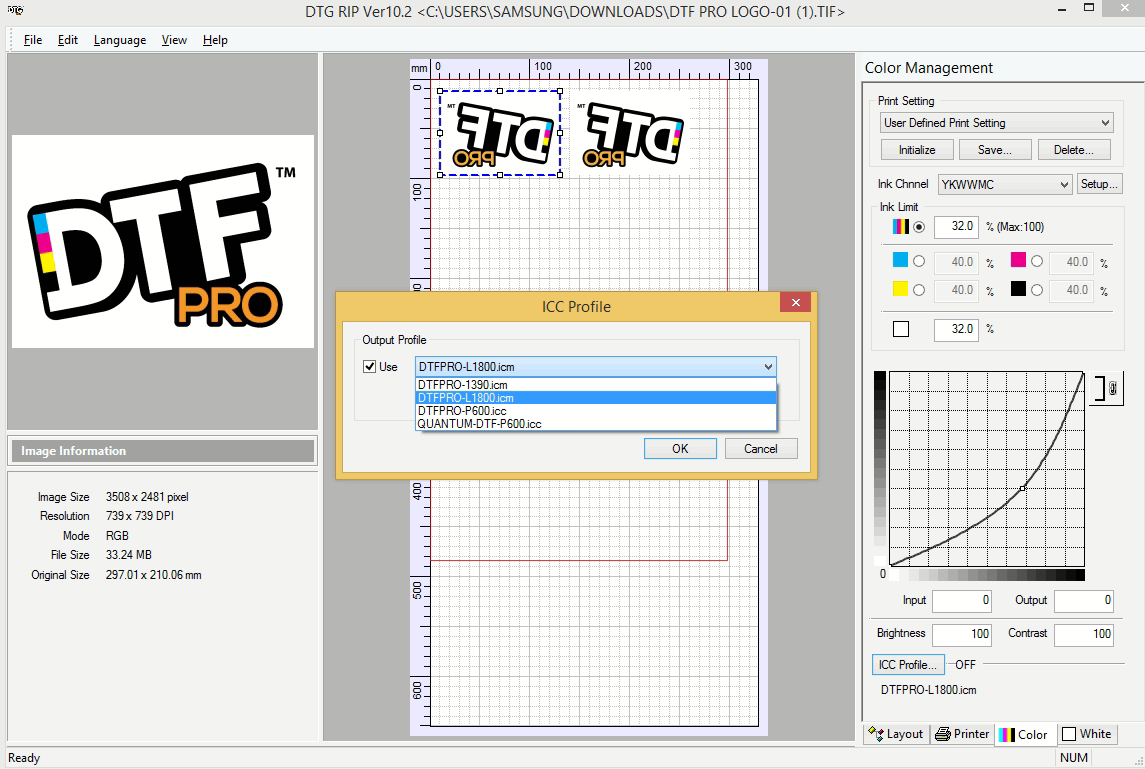
- Set Wave, Check Paper Size as default=0
- "Paper Cut" function (works with 4800/4880/4900/P5000/7800/7880)
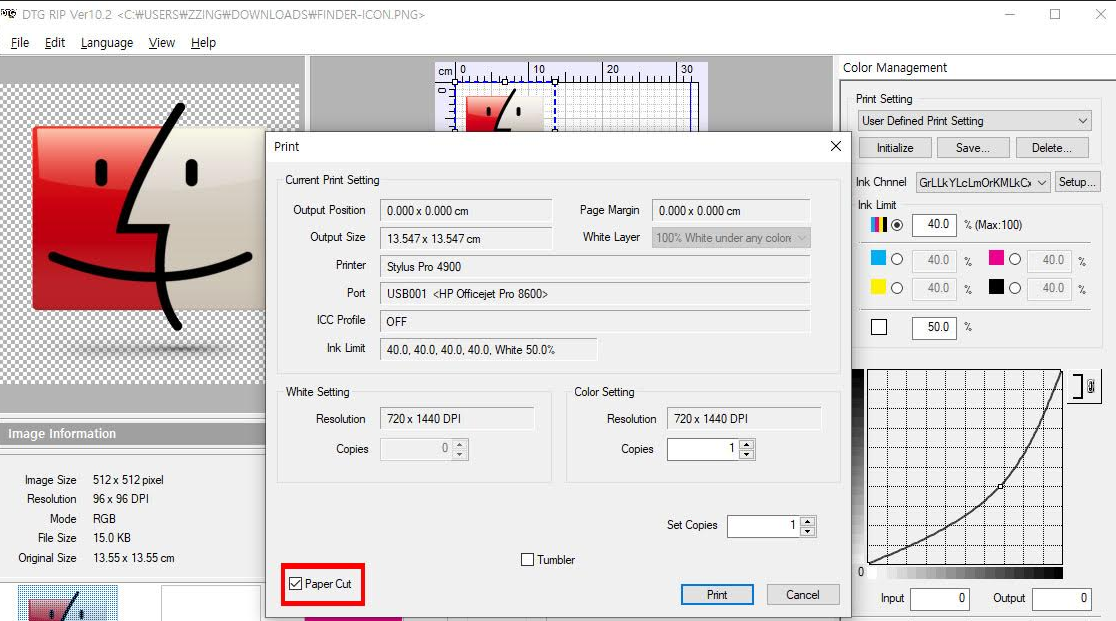
- Easy and bug-free installation (V9 is more complicated and buggy to install)
- Custom channel settings (on V9, the channels are fixed, however with V10 you can change channels on demand and based on your custom requirements)
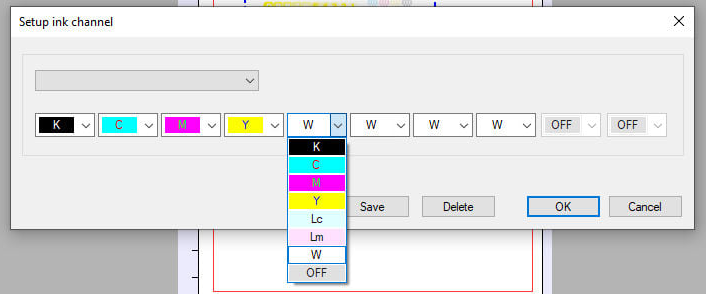
- If a COLOR ( CMYK) Nozzle is clogged, the CUSTOM CHANNEL Setup feature allows CHANNEL SUBSTITUTION. For example, if yellow is clogged, use a WHITE CHANNEL and use YELLOW INK in that CHANNEL and Close off the original Yellow channel. Simpler example is change the white cartridge for a yellow one, in the working channel, and make that setting in the setup menu. This feature is useful in DTG and DTF systems to allow the use of the head, even with clogged channel(s). Basically allows you to continue to use a clogged head, since you have 2 or 4 white in channels as substitutionary.
- WAVE FUNCTION: This is for UV printers that have Epson Printheads, to alleviate a banding issue. Allows for "wider spray".
- Proprietary RIP BOOST ® setting to increase the print speed of the popular Epson L1800 printer by 40%